 Level: Beginner
Level: Beginner
Today’s GIMP Tip of the day is so far the easiest tip to understand and a very important one. The tip is about saving an image. It reads,
When you save an image to work on it again later,try using XCF, GIMP’s native file format (use the file extension .xcf).This preserves the layers and every aspect of your work-in-progress. Once a project is completed, you can save it as JPEG, PNG, GIF, …
Can easily be interpreted As:
“When you save an image to work on it again later”, you will do as instructed;
1. At the File menu – Click Save As…
Effect: The Dialog box opens. (GIMP Save Dialog)

Comment: Not my typical windows Save As dialog box; comparing it with the windows dialog screen shot below,

As the tip continues, “try using XCF, GIMP’s native file format (use the file extension .xcf)”
Meaning? At GIMP’s dialog left side bottom, please do the following;
1. Click the plus sign(+) that says “Select File Type (By Extension)” as depicted by the image below.
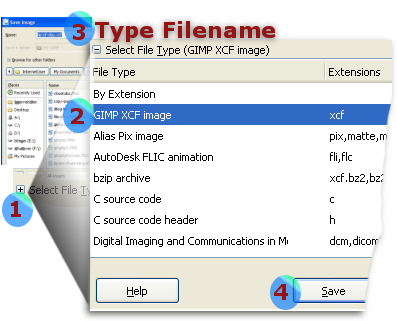
2. Select GIMP XCF image
3. Name the file.
4. Save.
Effect: “This preserves the layers and every aspect of your work-in-progress.”
The last sentence, “Once a project is completed, you can save it as JPEG, PNG, GIF, …”
Done!
Filed under: Beginners, GIMP, Graphics, Beginners, drawing, GIMP


Very nice visuals you got here. Thanks.
thanks for passing by andotyjazz. Baby steps kind of unleashing the power of GIMP! About your avatar, was that created in GIMP? – a very nice blend at the side bar.
Hello. I haven’t visited your site. About the avatar. Yes, all of my works are all created in GIMP including that avatar.
I still don’t get it. I don’t have the option to save as JPEG. It’s not anywhere in the “Save As” dialog.
thanks for the tip . i’m creating a webbanner. so this is how to preserve those layers. no wonder i have to start all over again if i save it as png.. 😀