 Here is how I link content item from another content item via Joomla! backend CPanel. This is a known solution I tested as of March 9, 2008. It did the trick then.
Here is how I link content item from another content item via Joomla! backend CPanel. This is a known solution I tested as of March 9, 2008. It did the trick then.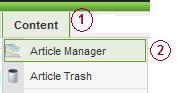
Step 1. Take a note of the article ID that you want to link from another content item.
Article id for this example is: 48
- 1 Go to Content > 2 Article Manager
Step 2. Create New article – Enter texts/words/sentences/paragraphs – Insert images – Save without closing Joomla’s WYSIWYG editor.
Step 3. Highlight/Select a word or group of words or an image.
See the selected group of words below.
Step 3. While the group of words is now selected, click the Insert/Edit link as seen below.

The dialog should pop up.
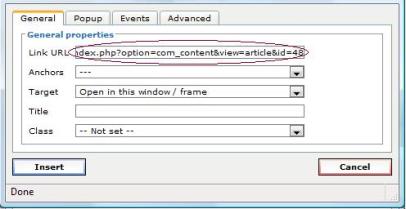
The code: index.php?option=com_content&view=article&id=
Step 3. Type the following code at the Link URL:
index.php?option=com_content&view=article&id=
Step 4. Add the id number at the end so it would look like the one below.
index.php?option=com_content&view=article&id=48
Step 5. Save
This is how I link content items to another content items either static or the “duh” as I called it.
Filed under: Joomla!
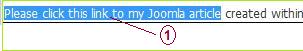


thanks you for this one. where is da code u get?
index.php?option=com_content&view=article&id=
Thanks for assist… 🙂
for sherewin, ***index.php?option=com_content&view=article&id=*** is default link article from Joomla Site…
Hi,
How do I add an internal link ? i.e. how do I link with a specific paragraphp in my long article.
Thanks,
Sandeep
Hi, i’m not write the english very well, but i must say thanks for the information